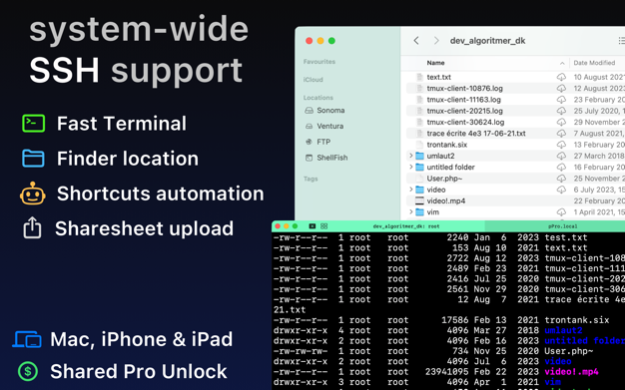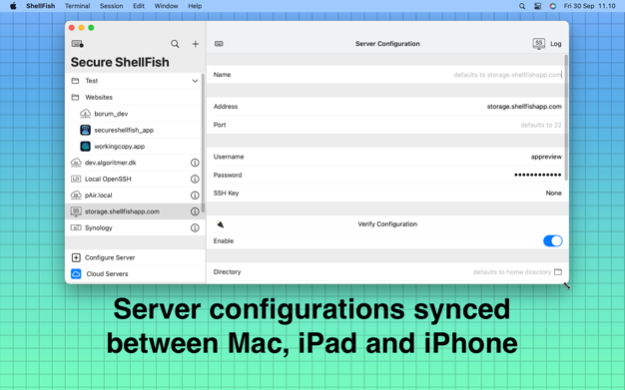SSH Files – Secure ShellFish 2024.9
Free Version
Publisher Description
Server files are available in the ShellFish location of the Finder and available as part of the filesystem anywhere on the Mac.
First class tmux support is particularly useful on the Mac. Never worry about losing the network connection and handoff sessions between iPhone, iPad and Mac. It feels like magic.
Send notifications and update widgets from the terminal. This will work from any terminal even from cron jobs once Shell Integration has been installed.
Servers are synced between iPhone, iPad and Mac using iCloud Keychain for ideal convenience and security.
The rich Shortcuts support has also been brought to the Mac making it easy to work with files on your servers from shortcuts.
Secure ShellFish is useful as a free app and paying pro users can disable ads in the terminal, upload through the Finder and configure unlimited number of servers. You payment is shared between Mac, iPhone and iPad.
Apr 22, 2024
Version 2024.9
Use Command+Shift+[] to switch between terminal tabs. You can still use Command Left/Right to switch.
Quick Terminal has been adjusted to make auto complete easier to use.
Change how ShellFish location informs the Finder of massive changes as the previous way caused the Finder to sometimes ignore changes.
Support for picking font variants in terminal settings.
Fix such that Finder location is able to sync a filename that changes from being file to directory or vice versa.
SSH keys configured to require biometrics authentication work correctly.
About SSH Files – Secure ShellFish
SSH Files – Secure ShellFish is a free app for iOS published in the Other list of apps, part of Network & Internet.
The company that develops SSH Files – Secure ShellFish is Anders Borum. The latest version released by its developer is 2024.9.
To install SSH Files – Secure ShellFish on your iOS device, just click the green Continue To App button above to start the installation process. The app is listed on our website since 2024-04-22 and was downloaded 14 times. We have already checked if the download link is safe, however for your own protection we recommend that you scan the downloaded app with your antivirus. Your antivirus may detect the SSH Files – Secure ShellFish as malware if the download link is broken.
How to install SSH Files – Secure ShellFish on your iOS device:
- Click on the Continue To App button on our website. This will redirect you to the App Store.
- Once the SSH Files – Secure ShellFish is shown in the iTunes listing of your iOS device, you can start its download and installation. Tap on the GET button to the right of the app to start downloading it.
- If you are not logged-in the iOS appstore app, you'll be prompted for your your Apple ID and/or password.
- After SSH Files – Secure ShellFish is downloaded, you'll see an INSTALL button to the right. Tap on it to start the actual installation of the iOS app.
- Once installation is finished you can tap on the OPEN button to start it. Its icon will also be added to your device home screen.
Program Details
General |
|
|---|---|
| Publisher | Anders Borum |
| Released Date | 2024-04-22 |
| Languages | English |
Category |
|
|---|---|
| Category | Network & Internet |
| Subcategory | Other |
System requirements |
|
|---|---|
| Operating systems | ios |
Download information |
|
|---|---|
| File size | 69.63 MB |
| Total downloads | 14 |
Pricing |
|
|---|---|
| License model | Free |
| Price | N/A |
Version History
version 2024.9
posted on 2024-04-22
Apr 22, 2024
Version 2024.9
Use Command+Shift+[] to switch between terminal tabs. You can still use Command Left/Right to switch.
Quick Terminal has been adjusted to make auto complete easier to use.
Change how ShellFish location informs the Finder of massive changes as the previous way caused the Finder to sometimes ignore changes.
Support for picking font variants in terminal settings.
Fix such that Finder location is able to sync a filename that changes from being file to directory or vice versa.
SSH keys configured to require biometrics authentication work correctly.
version 2024.8
posted on 2024-03-10
Mar 10, 2024
Version 2024.8
Configure key repeat for all keys or just special keys like arrows, enter and backspace in Advanced Settings. Default behaviour is to show alternate keys like á and â when holding down regular keys like a.
Fix issue where some users had too much space between terminal lines.
version 2024.7
posted on 2024-03-02
Mar 2, 2024
Version 2024.7
Dragging entries from list of Codespaces or Droplets to server list correctly creates configuration.
Configure terminal scrollback from Advanced settings.
Download from Copy/Paste menu is more robust and will show download progress when transfer time exceeds half a second.
version 2024.5
posted on 2024-02-19
Feb 19, 2024
Version 2024.5
Export of private key no longer requires right clicking Export Public Key button.
Fix terminal flicker that could happen when using tmux.
Terminal handles being on a non-active Desktop Space better.
version 2024.4
posted on 2024-02-15
Feb 15, 2024
Version 2024.4
Improved import of OpenSSH style private keys where import seemed to work but authentication with key failed. Keys where authentication fails need to be imported again.
version 2024.3
posted on 2024-02-08
Feb 8, 2024
Version 2024.3
Faster authentication for ed25519 keys with a high number of key derivation function (KDF) rounds.
Improvements to font handling to avoid incorrect terminal size for certain fonts.
Rotate your push notification data from (...) in the Shell Integration notification log screen. This can be useful if you accidentally made a .shellfishrc file public. You need to reinstall Shell Integration on servers using 'widget' or 'notify' commands after rotation.
version 2024.1
posted on 2024-01-02
Jan 2, 2024
Version 2024.1
Upgrade to libssh2 1.11.1 to mitigate CVE-2023-48795 "Terrapin Attack"
version 2023.43
posted on 2023-11-10
Nov 10, 2023
Version 2023.43
Widget showing SSH Terminal state is available on Mac.
SSH keys with Touch ID requirement now allows using other forms of device authentication such as Apple Watch or device password.
version 2023.42
posted on 2023-11-05
Nov 5, 2023
Version 2023.42
Configure SSH keys to require Touch ID before use.
Note that older versions of Secure ShellFish do not support this. If you have iCloud sync of SSH keys enabled, keys requiring Touch ID will not work until you update Secure ShellFish on these devices.
Improved error message when connection to server with multiple comma separated addresses failed.
Fix multistage text input for Chinese and Japanese.
Correctly handle ^ and ` on Latin American keyboard layouts.
version 2023.41
posted on 2023-10-24
Oct 24, 2023
Version 2023.41
Fix problem that could happen in Finder location when upgrading to macOS Sonoma.
version 2023.40
posted on 2023-10-12
Oct 12, 2023
Version 2023.40
Fix bug that could prevent Instant Playback from working.
version 2023.39
posted on 2023-09-26
Sep 26, 2023
Version 2023.39
Fix keyboard entry of ' and " on US International layout.
version 2023.37
posted on 2023-09-04
Sep 4, 2023
Version 2023.37
Fix crash that could happen when installing Shell Integration.
Hostkey fingerprints can be forgotten with context menu.
version 2023.36
posted on 2023-08-28
Aug 28, 2023
Version 2023.36
Help screen can be hidden by right clicking Help from outermost screen.
version 2023.33
posted on 2023-08-01
Aug 1, 2023
Version 2023.33
It is now possible to use SSH keys from ~/.ssh when connecting from the Finder but passphrase needs to have been entered in the main app previously.
version 2023.31
posted on 2023-07-09
Jul 9, 2023
Version 2023.31
Last month Secure ShellFish for iOS gained a new Pro feature allowing progressive playback of video and audio files without downloading. This is now available in ShellFish for Mac with Handoff support such that you can start playback on one device and resume playback on the other device.
Right click media files in the Finder and pick Playback from the context menu.
Learn more about this and other features from the Help screen inside Secure ShellFish.
version 2023.30
posted on 2023-06-16
Jun 16, 2023
Version 2023.30
Fix bug where Return on numeric keypad would send ^C on some keyboards.
version 2023.29
posted on 2023-06-08
Jun 8, 2023
Version 2023.29
Notifications sent using the 'notify' command are delivered more efficiently such that Secure ShellFish doesn't have to run in the background to decrypt content.
You need to update Shell Installation for this improvement to take effect.
version 2023.24
posted on 2023-05-15
May 15, 2023
Version 2023.24
Main window allows resizing to only show server list.
version 2023.23
posted on 2023-04-30
Apr 30, 2023
Version 2023.23
Support OSC 4 escape sequence allowing changes to color palette from shell.
version 2023.21
posted on 2023-04-18
Apr 18, 2023
Version 2023.21
Keyboard shortcut and menu item to Check Shell Integration without entering Settings.
version 2023.17
posted on 2023-04-11
Apr 11, 2023
Version 2023.17
Connection timeout for terminals increased to 60 seconds.
Note that connections from the Finder still time out after 3½ seconds as waiting any longer is infuriating. When using comma separated addresses for a server the 60 second is only used for the last address where the earlier (often local) addresses time out after just one second.
version 2023.16
posted on 2023-04-08
Apr 8, 2023
Version 2023.16
Tapping terminal either sends arrow keys to move cursor or sends a mouse event if supported by server. Option tapping will now always move the cursor.
vt520 escape sequences to change cursor style are respected.
version 2023.15
posted on 2023-03-30
Mar 30, 2023
Version 2023.15
Cursor is shown correctly in combination with Chinese characters.
Includes a security fix for https://github.com/migueldeicaza/SwiftTerm/security/advisories/GHSA-jq43-q8mx-r7mq
version 2022.42
posted on 2022-08-15
Aug 15, 2022 Version 2022.42
Authenticate with SSH certificates that you import or update from the key detail screen. SSH certificate support is a pro feature and requires the pro subscription or lifetime pro unlock.
Improved tmux path detection.
version 2022.29
posted on 2022-05-07
May 7, 2022 Version 2022.29
Only Pro users are allowed to configure more than 5 servers.
Non-pro users that exceed this limit can keep their existing server configurations but are unable to configure more until they upgrade to Pro.
version 2022.28
posted on 2022-05-03
May 3, 2022 Version 2022.28
List Directory action in the Shortcuts app has been improved. It is much faster when entering subdirectories, it has built-in filtering with patterns such as *.png and !subdir/ and returns rich file information instead of filenames such that you will not need the Get File Status action as often.
To avoid breaking existing Shortcuts the new action is only used when you add the List Directory again. A warning about future support is shown where the old action is used but there are no plans to remove support for the old action.
version 2022.22
posted on 2022-04-08
Apr 8, 2022 Version 2022.22
Alt + Left & Alt + Right will jump to previous & next word in terminal.
Button below list of ssh keys to install public key from clipboard. This makes it easy to use the key installation logic for ssh keys in other apps.
Fix bug where tmux scrolling would sometimes stop working after having switched away from and back to the app.
Fixed crash that could happen where CRT emulation consumed excessive amounts of memory.
version 2022.21
posted on 2022-03-24
Mar 24, 2022 Version 2022.21
Hostkey fingerprints are cleaned up automatically if you have many.
version 2022.13
posted on 2022-03-02
Mar 2, 2022 Version 2022.13
Check previously accepted hostkey fingerprints from the ssh keys screen and swipe to forget hostkeys.
Authentication prompt allows picking public keys instead of entering passwords saving you a trip to the server configuration screen.
version 2022.12
posted on 2022-02-24
Feb 24, 2022 Version 2022.12
Terminal notifications are only posted if period of activity or silence is more than 30 seconds.
Verify Configuration completes much faster for Windows 10 servers.
version 2022.10
posted on 2022-02-11
Feb 11, 2022 Version 2022.10
Terminal notifications tell you when a terminal you are not looking at goes quiet or stops being quiet, which is useful if you have long running jobs that wait for your input. Toggle terminal notifications from advanced settings.
Improvements to scrolling in tmux.
version 2022.8
posted on 2022-02-05
Feb 5, 2022 Version 2022.8
Fix error when connecting to Synology NAS configured for SFTP and not SSH.
Full Width display mode for widgets.
Fix bug where deleting lines with ^k in nano inside tmux didn't update the terminal correctly.
version 2022.7
posted on 2022-01-28
Jan 28, 2022 Version 2022.7
Rename tmux sessions from context menu in session picker.
version 2022.6
posted on 2022-01-21
Jan 21, 2022 Version 2022.6
Switch between terminal tabs with keyboard shortcuts. Hold down ⌘ for the list of shortcuts.
Fixed bug where picture-in-picture terminal would sometimes fail to update.
version 2022.4
posted on 2022-01-11
Jan 11, 2022 Version 2022.4
Terminal will automatically close when disconnected if there are no errors. Switch back to the old behaviour of manually closing terminal in Advanced settings.
Tapping + above the list of servers allows you to add terminal configurations previously opened through ssh:// or shellfish:// URLs or with the Quick Terminal popup and to create a configuration from the clipboard.
Fix problem entering IPv6 addresses in server configuration.
version 2022.3
posted on 2022-01-04
Jan 4, 2022 Version 2022.3
Create Digital Ocean droplets from previously saved snapshots. This is a great way to save money on droplets you only use occasionally.
Note that snapshots are region-specific and will not be shown if you have picked a region where it doesn't exist.
version 2021.47
posted on 2021-12-08
Dec 8, 2021 Version 2021.47
Disable automatic screen lock in Advanced settings.
version 2021.46
posted on 2021-11-30
Nov 30, 2021 Version 2021.46
Nicer animation in terminal banner ads.
Improvements to keyboard entry on French keyboards.
Duplicating a server inside a group makes the copy start inside the same group.
version 2021.45
posted on 2021-11-24
Nov 24, 2021 Version 2021.45
Terminal is available without the Pro Unlock. Terminal banner ads are shown for non-paying users and curious Pro users can enable them from advanced settings.
Server choice of SSH key is synced with other devices when iCloud sync for SSH keys is enabled. To avoid overwriting old settings this only happens for public key choices made after this update.
Keyboard shortcut for listing sessions changed to Cmd+Alt+T and shortcut for detaching other tmux clients changed to Cmd+Alt+M.
Fix such that tapping terminal thumbnails opens with the correct active tab.
+ button on list of color themes can create new themes making it easier to get started editing making your own.
version 2021.43
posted on 2021-11-03
Nov 3, 2021 Version 2021.43
SSH logic updated to support RSA key authentication with latest versions of OpenSSH.
Configure terminal bell in advanced settings.
Shell integration includes new 'pbpaste' command that outputs the iOS pasteboard contents to the terminal.
All shell integration commands are updated to send escape sequences to $SSH_TTY when standard output isn't a tty. This makes it possible to pipe or redirect from sharesheet, pbpaste and the other commands.
version 2021.42
posted on 2021-10-26
Oct 26, 2021 Version 2021.42
Fixes to port forwarding that would sometimes get stuck when terminal wasn't being actively used.
SSH keys generated inside the app are Ecdsa instead of RSA.
Support for combination Ctrl+Alt keystrokes such that Ctrl+Alt+X sends ESC ^X.
Toned down visual bell.
Includes the major changes from 2021.40:
Do port forwarding between your iOS device and server. This is configured inside terminal settings and synced between devices if iCloud KeyChain is enabled. Changes made to port forwards from the settings of a running terminal are reflected immediately.
You can also enable Dynamic Port Forwarding that looks for localhost:port mentions in the terminal. As you interact by tapping or dragging these mentions a forward from your device to the server is created on-demand. This is ideal when connecting to test services running locally on your server.
Shift+Tab in terminal transmits backwards tabulator used by some shells to cycle back in command completions.
Snippets support inserting escape characters.
Tapping listing errors in the Files app shows why listing failed.
Fix selection of tmux sessions on iOS 15.
version 2021.41
posted on 2021-10-22
Oct 22, 2021 Version 2021.41
Shift+Alt transmitted correctly as Shift+Meta.
Includes the major changes from 2021.40:
Do port forwarding between your iOS device and server. This is configured inside terminal settings and synced between devices if iCloud KeyChain is enabled. Changes made to port forwards from the settings of a running terminal are reflected immediately.
You can also enable Dynamic Port Forwarding that looks for localhost:port mentions in the terminal. As you interact by tapping or dragging these mentions a forward from your device to the server is created on-demand. This is ideal when connecting to test services running locally on your server.
Shift+Tab in terminal transmits backwards tabulator used by some shells to cycle back in command completions.
Snippets support inserting escape characters.
Tapping listing errors in the Files app shows why listing failed.
Fix selection of tmux sessions on iOS 15.
version 2021.40
posted on 2021-10-19
Oct 19, 2021 Version 2021.40
Do port forwarding between your iOS device and server. This is configured inside terminal settings and synced between devices if iCloud KeyChain is enabled. Changes made to port forwards from the settings of a running terminal are reflected immediately.
You can also enable Dynamic Port Forwarding that looks for localhost:port mentions in the terminal. As you interact by tapping or dragging these mentions a forward from your device to the server is created on-demand. This is ideal when connecting to test services running locally on your server.
Shift+Tab in terminal transmits backwards tabulator used by some shells to cycle back in command completions.
Snippets support inserting escape characters.
Tapping listing errors in the Files app shows why listing failed.
Fix selection of tmux sessions on iOS 15.
version 2021.39
posted on 2021-10-11
Oct 11, 2021 Version 2021.39
Fixed keyboard shortcuts for F1 through F10 on iPadOS 15.
Bell character from server is displayed visually on iPad. Haptic feedback is still used on iPhone.
version 2021.38
posted on 2021-10-06
Oct 6, 2021 Version 2021.38
Option key on external keyboard can either be understood as Meta or Alt and the terminal automatically picks the most likely intent. Change this behaviour inside Advanced terminal settings to always use Meta or Alt when holding down Option.
Cascadia Mono included as terminal font.
Improved compatibility with special SFTP servers. You can further increase compatibility by enabling Direct Upload from the Manage screen of the server in the Files app.
version 2021.37
posted on 2021-09-29
Sep 29, 2021 Version 2021.37
Holding down shift and using arrow keys will extend your selection instead of sending shifted versions of arrow key strokes. This makes selecting text on the command line much nicer.
Fira Code & JetBrain Mono are included as terminal fonts. You can use 3rd party apps like Fontcase to install extra fonts.
View your terminal above other apps with the new picture-in-picture mode on iOS 15. This is perfect for following log files or watching long running tasks. Tap the upper left corner of terminal settings or hold down Cmd+Ctrl+I on your keyboard and switch to another app.
version 2021.36
posted on 2021-09-24
Sep 24, 2021 Version 2021.36
(!) Fix crash that could happen during app launch or when starting terminal on iPad.
View your terminal above other apps with the new picture-in-picture mode on iOS 15. This is perfect for following log files or watching long running tasks. Tap the upper left corner of terminal settings or hold down Cmd+Ctrl+I on your keyboard and switch to another app.
Improvements to dragging of text and files from terminal to other apps.
Verify Configuration will ask to install key if the configured SSH key is not accepted by server and you have other ways to authenticate.
Fix crash on iPod Touch.
version 2021.32
posted on 2021-09-10
Sep 10, 2021 Version 2021.32
It is easier to select text in the terminal without changing cursor location.
version 2021.30
posted on 2021-08-21
Aug 21, 2021 Version 2021.30
Fine tuned the two new gestures where double tapping away from text sends tabulator and draging close to cursor sends arrow key presses to make them easier to use.
Control+Space on external keyboards sends a special character to the terminal that Emacs and other apps use. If you are using a traditional external keyboard without a globe key Control+Space is the only way to change the keyboard language.
Configure whether Control+Space is used for the terminal or to switch keyboard language inside Advanced Settings.
version 2021.29
posted on 2021-08-11
Aug 11, 2021 Version 2021.29
There are two new gestures that makes the terminal much faster.
Tap near the cursor and drag to send arrow keys in the direction you drag. Dragging further from the cursor scrolls the terminal as always.
Double tap away from text to send a tabulator key. You can still double tap near text to select it.
Improved logic to determine if Alt on external keyboard should be used as a key modifier or meta key.
version 2021.28
posted on 2021-08-02
Aug 2, 2021 Version 2021.28
Handoff tmux sessions to Safari on your Mac with instructions on how to connect from the command line.
Fix bug where list of terminal snippets was sometimes empty.
version 2021.27
posted on 2021-07-30
Jul 30, 2021 Version 2021.27
Fix crash that could happen when looking at help screen.
Tapping links in the terminal works correctly inside tmux sessions.
version 2021.26
posted on 2021-07-18
Jul 18, 2021 Version 2021.26
Secure ShellFish now requires iOS 14 as a minimum to focus on the current and future version of iOS.
Upload File action in Shortcuts app can be configured to skip past existing files, where it was previously only possible to fail or overwrite. It can also be configured to automatically create the parent directory if needed, which makes it much easier to create shortcuts for backing up files or photos.
version 2021.23
posted on 2021-07-03
Jul 3, 2021 Version 2021.23
Fixed problems entering Chinese and Korean characters in the terminal.
version 2021.22
posted on 2021-06-23
Jun 23, 2021 Version 2021.22
Scroll tmux with single-finger panning when tmux is configured with mouse support.
Snippet tags are shown with the most recently used first instead of alphabetically.
Color theme import in Javascript format supports colors in the rgba() format.
version 2021.21
posted on 2021-06-16
Jun 16, 2021 Version 2021.21
Improved snippet usage when server supports bracketed paste.
Use tags to quickly show relevant snippets. Tags are added as #keyword in snippet names and listed above the keyboard when searching. Tag selection is remembered for each server making them efficient for operating system or server specific snippets.
Start editing snippets from context menu as an alternative to enabling Edit mode from the (...) button.
Enable/Disable all servers in group from context menu.
Reduced battery usage.
version 2021.19
posted on 2021-06-10
Jun 10, 2021 Version 2021.19
Import and Export snippets in TextMate / VC.code format by tapping the ellipsis button above the snippets on iOS 14.
Snippet gallery is always shown and not only when searching.
Fix bug in Files app where opening files inside directories with diacritics would sometimes fail.
version 2021.18
posted on 2021-06-04
Jun 4, 2021 Version 2021.18
Double tap Control, Alt or Shift buttons on the keyboard bar to lock them until tapped again.
Fix bug where folders marked for offline access would sometimes require Internet to redownload.
Faster directory updates in the Files app.
Support for importing Chrome Secure Shell color themes.
Additional useful snippets in the built-in gallery.
Uploading files with the share sheet from Safari no longer tries to upload both a file and the target of the URL, as this resulted in the file being uploaded twice.
version 2021.17
posted on 2021-05-27
May 27, 2021 Version 2021.17
Work faster by reusing commands and strings with the new Snippet feature.
Snippets are shown from the Fn keyboard, with Cmd+S on external keyboards or from the Copy/Paste menu. Remember that you can show the Copy/Paste menu by holding down the on-screen space key to enter trackpad mode and letting go without moving the cursor.
Tap snippets to use them and type text to filter down results where Enter on physical or on-screen keyboard uses the selected snippet. You don't have to enter a Name when creating snippets but it can help with filtering and sorting.
Secure ShellFish includes a gallery of snippets that appear below your personal snippets in search results. Submit new snippets to the shared gallery from the context menu and please include a few words about why the snippet is generally useful.
Improved how SSH host key is dictated on Digital Ocean droplet creation to make them ready 15-30 seconds faster.
version 2021.16
posted on 2021-05-18
May 18, 2021 Version 2021.16
Override the key used for Escape inside terminal settings and configure something like $ without having to change system wide keyboard settings.
Improved performance for Shortcuts actions.
Use textastic command with non-existing file to edit a new empty file. This requires updating the Shell Integration script.
Command 0 minimizes or maximizes terminal and Command 1-9 to switch terminal tabs works when terminal is minimized.
Fix bug where keyboard bar would sometimes overlap bottom of terminal when physical keyboard was attached.
version 2021.15
posted on 2021-05-03
May 3, 2021 Version 2021.15
More efficient memory usage in Files app allowing directories with thousands of files to list correctly.
Command Left and Right on external keyboard switches between terminal tabs.
version 2021.14
posted on 2021-04-16
Apr 16, 2021 Version 2021.14
Call runShortcut with --x-callback to use x-callback-url that brings back shortcut results to the terminal. You need to update your shell integration script.
Better word wrap for widget in Bottom display mode.
Text selection drag anchors are shown when using block cursor.
Improvements to how colors are calculated from ansi escape codes.
version 2021.12
posted on 2021-03-26
Mar 26, 2021 Version 2021.12
Fix: Directory listings in the Files app shows the correct size for not-yet-downloaded files.
New app icons celebrating clamshell laptops of the past. Changing the app icon requires the Pro Unlock and is done from settings.
Quick Terminal feature makes it easy to connect to new servers and run commands when connected. Server and Command fields have autocomplete making it very fast once it learns your servers and launch commands.
Quick Terminal is activated in the upper left corner or with Cmd-Alt-N and can be used without touching the screen as Tab switches between fields, Enter connects and Escape cancels.
Use two-finger pinch to quickly change terminal font size.
New quicklook shell function for previewing files on your server. Update you Shell Integration script from within terminal settings.
Color themes are synced between devices signed into the same iCloud account.
version 2021.8
posted on 2021-02-16
Feb 16, 2021 Version 2021.8
Fit a few extra lines of terminal on your screen by hiding the toolbar by tapping the current tab. It will be remembered whether toolbar is shown or not.
When hidden it can be temporarily shown by tapping at the top of the terminal or by moving the pointer to the top if you are using a mouse or trackpad. When shown this way it will overlap the terminal to avoid changing the number of rows and hide itself when you type or move the pointer back down.
Tap the current tab again to switch back to permanently showing toolbar.
Shell integration improved to tell Secure ShellFish of changes to current directory in zsh. You need to tap Install from the Shell Integration screen in settings for this to update.
The tmux session picker is able to attach to multiple sessions making each into a tab. Enter selection mode, pick a number of sessions and tap Attach.
Support for rendering large images as Sixel or with imgcat.
version 2021.7
posted on 2021-02-03
Feb 3, 2021 Version 2021.7
Support for Chinese text entry in the terminal.
Logic that resolves filenames to actual files for drag and drop is much faster on large servers by restricting search to current directory and two directories deep.
Improved tmux support.
version 2021.6
posted on 2021-01-28
Jan 28, 2021 Version 2021.6
Organise servers into groups.
Create groups by tapping + in the upper right corner of your server list in the main app. Use drag and drop to move servers in and out, tap groups to hide servers inside and long tap for a context menu for renaming or removing the group.
Server groups require the pro unlock.
Enable iCloud Sync below the list of SSH keys to store these in iCloud Keychain instead of the local keychain. iCloud Keychain is end-to-end encrypted.
Improved terminal behaviour when using arrow keys in combination with Shift, Option or Control.
version 2021.5
posted on 2021-01-22
Jan 22, 2021 Version 2021.5
Use two-finger swipe on the screen or the trackpad on your Magic Keyboard to send mouse-wheel events to server. This is especially convenient for scrolling when tmux is configured with mouse support.
CRT emulation includes brightness ghosting.
Configure settings from the main screen without having to start terminal.
Paste and Insert respects bracketed paste mode when enabled by server.
Password prompt from Copy/Paste menu is prefilled with your server password for quickly satisfying sudo. If you are using a physical keyboard you can press Cmd-Alt-P to show the Password prompt and Enter to use the server password.
Fn keyboard includes button to activate Password prompt.
Fix problem opening terminal from Files app when directory setting was not the home directory.
Changed key order in the keyboard bar making tab and control easier to reach on large phones.
version 2021.4
posted on 2021-01-14
Jan 14, 2021 Version 2021.4
Enable CRT emulation from terminal settings to get scanlines, display ghosting and badly synced vertical blanking in your terminal. This has no real utility but might provide some fun in otherwise dreary times.
Changed key order in the keyboard bar making tab and control easier to reach on large phones.
Copy/Paste colors in CSS format when editing color themes by long tapping colors. If you are using Pastel as your color app "Copy Hex Value" is understood by Secure ShellFish.
Import Blink color themes into Secure ShellFish and export themes back into Blink format.
Fixed bug where opening terminal from the Files app didn't switch to the correct directory when tmux was enabled.
version 2021.3
posted on 2021-01-07
Jan 7, 2021 Version 2021.3
Added key repeat for regular keys on external keyboard. Previously only arrows and other special keys repeated.
Upload from share sheet has external keyboard support. Navigate directories with arrow keys, cancel with escape and confirm with command enter.
version 2021.2
posted on 2021-01-02
Jan 2, 2021 Version 2021.2
First class support for tmux, the popular way to persist terminal sessions as you change networks or switch from one computer to another. It attaches to existing tmux sessions as you connect, restoring sessions from when the app was last running and can Handoff tmux sessions to another device running Secure ShellFish.
Enable tmux at the bottom of your server configuration.
Button to the right of terminal title shows all session thumbnails. Tap to attach and long tap for a context menu to kill sessions, detach other clients or share sessions. Sharing uses an universal URL that can restore the session on another device with Secure ShellFish installed and includes instructions for attaching from a regular terminal.
version 2020.49
posted on 2020-12-16
Dec 16, 2020 Version 2020.49
Fix problem where Shell Integration installation from last update would sometimes not complete.
version 2020.47
posted on 2020-11-27
Nov 27, 2020 Version 2020.47
Terminal would sometimes show half a line at the top of the screen. This no longer happens.
Start Terminal action for Shortcuts app can be configured to reuse existing terminal sessions, such that it switches to a running terminal on the same server instead of always connecting a new session.
Clear terminal with Cmd K on external keyboard.
Check for LC_TERMINAL=ShellFish to identify Secure ShellFish in shell scripts.
Create Directory action in Shortcuts app works again in latest version of iOS.
version 2020.46
posted on 2020-11-22
Nov 22, 2020 Version 2020.46
Improved shell integration to work inside tmux and to support opening Textastic for editing files right on your server. You will find the snippet to install in .profile inside Shell Integration in terminal settings.
Directory setting is no longer used for terminal sessions. Use the Start SSH Terminal action in Shortcuts to switch to a specific directory and run launch commands.
When requesting installation of public keys through another device the QR code was sometimes partly obscured. This has been fixed allowing you to scan with the Camera app to continue public key installation on a device that is already authorised.
version 2020.45
posted on 2020-11-19
Nov 19, 2020 Version 2020.45
Install your public keys on one or several servers. Tap "Install Public Key..." from the SSH key detail screen and select servers where you want the private key to grant access. It will check the existing status and modify .ssh/authorized_keys as needed when you tap Install. This require SFTP on the servers.
There is a chicken and egg problem for servers without password authentication where you need public key authentication to install a public key. If you have access to servers from Secure ShellFish on another device you can Request your public key to be installed by scanning a QR code. This is especially useful when you switch to a new device as private keys are not synced between devices.
Height of Fn keyboard matches existing keyboard to avoid resizing the terminal when showing function keys.
There is a little animation in the paperclip above the terminal to indicate pending uploads. Tapping the paperclip lists pending uploads on the server.
version 2020.40
posted on 2020-10-25
Oct 25, 2020 Version 2020.40
Fix problem entering Chinese text in the terminal.
Alt + N produces ~ on external keyboards.
Support for YubiKey OTP authentication in the terminal through NFC, Lightning or USB-C. Tap the YubiKey icon next to the password field to start NFC reading or touch your physically connected YubiKey that pretends to be a keyboard typing out the code.
When using password managers such as Secrets or 1Password the username is inserted and not just the password.
It can be difficult to show the copy/paste menu without changing your selection. Now the editing menu can be shown by long tapping the space bar to enter trackpad mode and letting go without moving the cursor. Read more about this and other cursor manipulation tricks from the Help screen inside the app.
Use Cmd+Alt+P to invoke password entry from external keyboard.
Improved conversion from cursor location changes to arrow presses. Dragging the cursor or tapping to change cursor location should work much better in emacs and other alt-mode editors.
Better error messages when Local Network access has been disabled on iOS 14.
Fix bug where keyboard would sometimes cover the bottom line of terminal.
version 2020.39
posted on 2020-10-23
Oct 23, 2020 Version 2020.39
Support for YubiKey OTP authentication in the terminal through NFC, Lightning or USB-C. Tap the YubiKey icon next to the password field to start NFC reading or touch your physically connected YubiKey that pretends to be a keyboard typing out the code.
When using password managers such as Secrets or 1Password the username is inserted and not just the password.
It can be difficult to show the copy/paste menu without changing your selection. Now the editing menu can be shown by long tapping the space bar to enter trackpad mode and letting go without moving the cursor. Read more about this and other cursor manipulation tricks from the Help screen inside the app.
Use Cmd+Alt+P to invoke password entry from external keyboard.
Improved conversion from cursor location changes to arrow presses. Dragging the cursor or tapping to change cursor location should work much better in emacs and other alt-mode editors.
Better error messages when Local Network access has been disabled on iOS 14.
Fix bug where keyboard would sometimes cover the bottom line of terminal.
version 2020.38
posted on 2020-10-19
Oct 19, 2020 Version 2020.38
Support for two-factor authentication where SSH servers require publickey/password authentication as well as something interactive. This is only supported in the terminal as I have no way to ask for interactive authentication in the Files app but I'm working on a solution.
When Secrets, 1Password or other supporting password managers are installed, prompts for passwords and one-time codes include a button for quickly picking from the password manager. This is a nice improvement for passwords but a game changer for one-time codes.
Disable servers from showing up in the Files app. They can still be used for terminals, from the share sheet and in Shortcuts.
Start terminal from other apps with ssh:// links.
Improved behaviour when Secure ShellFish has trouble uploading changed files, showing fewer notifications and discarding resume data when this is needed to proceed.
version 2020.37
posted on 2020-10-08
Oct 8, 2020 Version 2020.37
Fix error in last version where it wasn't possible to view server configuration for servers without terminal capabilities.
Switch from the blinking cursor to a more traditional block cursor from terminal settings.
Control the target directory when uploading files in the terminal. Tapping the paperclip when no file is selected allows you to change the directory before picking files to upload and this is possible while dragging in files to decide where they end up when dropped.
Tap and drag arrow keys to continuously send arrow key presses in the direction you are dragging. Perfect for quickly scrolling in emacs or vim.
sharesheet command works with files outside the part of the directory tree available in the Files app. Terminal will share copies of files in this case since open-in-place is only possible for files that exist in the Files app.
version 2020.35
posted on 2020-09-30
Sep 30, 2020 Version 2020.35
Import color themes shared by other Secure ShellFish users or in iTerm2 format by tapping + above the list of themes or dragging in files from other apps.
Long tap existing themes to make duplicates that can be edited. Tapping cells opens a color picker on iOS 14 and you can drag in colors from others apps on iPad. Long tap each of the 16 palette entries to decide which one to use for the toolbar.
Long tap color themes to share with other Secure ShellFish users or to export as Blink or iTerm2 themes.
Fix such that servers with slash in the name work in Shortcuts.
version 2020.34
posted on 2020-09-22
Sep 22, 2020 Version 2020.34
Subscribe to the Pro Unlock on a monthly basis if you are not ready to commit to the lifetime purchase.
Improved terminal behaviour when server sends huge bursts of data.
Updated Shortcuts actions for iOS 14 such that they do not default to showing confirmation step.
Fixed bug where offline folder exclusion rules never matched outermost directories.
version 2020.33
posted on 2020-09-10
Sep 10, 2020 Version 2020.33
Tap Fn on the keyboard bar to display function keys and other keys that are hard to type on the default on-screen keyboard.
Use Cmd+Alt+digit on external keyboards to to send function keys. Cmd+Alt+0 sends F10.
Terminal toolbar matches one of the 16 palette entries from the current color theme.
version 2020.32
posted on 2020-09-03
Sep 3, 2020 Version 2020.32
Dracula color theme for terminal.
All users without the pro unlock get the same features no matter when they first installed the app. You are able to list and download files from your server without interruptions but uploading or changing files require the pro unlock. Terminal feature and offline folders require the pro unlock as always.
version 2020.31
posted on 2020-08-29
Aug 29, 2020 Version 2020.31
Support for iTerm2 extensions to show or download images using imgcat, imgls and it2dl:
https://iterm2.com/documentation-images.html
Support for showing Sixel images in the terminal:
https://en.wikipedia.org/wiki/Sixel
Improved interpretation of ANSI escape sequences to work better with Emacs in split window mode.
External keyboard is handled differently to make it easier to type key combinations requiring both Shift and Alt or Control and Alt.
Improved error messages when file upload fails.
Fixed bad terminal rendering where last line was sometimes replaced by an empty line.
version 2020.30
posted on 2020-08-20
Aug 20, 2020 Version 2020.30
Open Files app from context menu of server list.
Fix problem where deleting downloaded file would leave traces of the file on device.
App no longer insists on showing help screen when launching app after force quit or reinstall.
Lots of small fixes and improvements.
version 2020.29
posted on 2020-08-12
Aug 12, 2020 Version 2020.29
Drag files from one terminal to another to transfer files between servers. Previously drops from other terminals would act like drag from the same terminal and insert filenames.
Start SSH sessions from Shortcuts and specify initial directory and launch command. If you want results back into the shortcut you are better of using the built-in Run Script Over SSH action.
Improved rendering of Korean characters.
version 2020.27
posted on 2020-08-06
Aug 6, 2020 Version 2020.27
Support for multiple windows on iPad when using the terminal. Drag terminal tabs into new windows or start a terminals in a new window from the context menu of server entries.
Start new terminal sessions by tapping server entries. Tap detail button to get to server settings without starting the terminal.
Fix bug where Left Cmd on external keyboard would send escape key, which especially interferred with Cmd V to paste.
Terminal sessions use keep-alive packets to stay connected.
Fix symbols used for Alt and Ctrl keys above on-screen keyboard.
version 2020.26
posted on 2020-08-04
Aug 4, 2020 Version 2020.26
Trial period has been extended to 15 days.
I want you to be certain the app is useful before you spend any money.
version 2020.25
posted on 2020-08-01
Aug 1, 2020 Version 2020.25
Use your password manager inside terminal sessions by picking Password from the Copy/Paste menu.
Sometimes tapping the terminal would it send arrow keys as it tries to make the cursor location on the server match. This mapping between app and server cursor location is now only tried when you drag the cursor directly or when you tap and hold space to move the cursor.
version 2020.23
posted on 2020-07-09
Jul 9, 2020 Version 2020.23
Help screen is easier to read with topics shown on different pages instead of a single tall page.
version 2020.22
posted on 2020-07-03
Jul 3, 2020 Version 2020.22
Fixed problem downloading files in a directory containing a symlink that didn't point anywhere.
version 2020.21
posted on 2020-06-17
Jun 17, 2020 Version 2020.21
Uploading changes requires the pro unlock but the app will show fewer notifications about this. Manage screen inside the Files app makes it easier to discard modified files to make the notifications stop. Just tap Fix.
Create server entries by pasting sftp:// and other configuration links into the server list in the Files app.
Drag such links into the server list in the main app to create new servers.
Fixed problem where it wasn't possible to delete directories without list/execute permission.
version 2020.20
posted on 2020-06-12
Jun 12, 2020 Version 2020.20
Fixed bug where files would sometimes become unwritable while editing.
There is a new Get File Status shortcuts action for reading modification date, length and permissions. Pass one or several paths to the action and get as many results back. When using results in other actions you can pick specific parts of status.
Status is read from the server and doesn't take cached data into account. Use the built-in Get Details of Files to get status for downloaded files.
Shortcuts action to List files on server supports sorting results and the default is sorting by name.
Fully removed deprecated shortcuts actions.
version 2020.19
posted on 2020-06-05
Jun 5, 2020 Version 2020.19
Share server configurations with others from the server list in the main app by long tapping server entries.
Other users will be able to easily import configuration including hostname, title, username and host-key fingerprint. To avoid nasty surprises the password is not shared.
version 2020.17
posted on 2020-05-21
May 21, 2020 Version 2020.17
Exclude files from Offline Folder sync.
Add patterns to exclude from the Offline Folder screen of each server. Glob patterns such as *.png or node_modules/** can exclude file types or directories from being downloaded automatically.
New rules are enabled for the current server and listed for other servers making it easy to reuse patterns. Offline exclusion rules are shared between devices if you have iCloud enabled.
Curious users can check if any rules is excluding a file from the Manage screen by long tapping the Refresh button.
version 2020.16
posted on 2020-05-16
May 16, 2020 Version 2020.16
Long tap Refresh button on the Manage screen of files to remove local cache.
When importing SSH private keys there are distinct buttons to import from file or clipboard. Previously the import button would change depending on clipboard content making it hard to discover clipboard support.
version 2020.15
posted on 2020-05-08
May 8, 2020 Version 2020.15
Improved error message when SFTP subsystem cannot launch because there is output to the terminal on non-interactive SSH login.
version 2020.14
posted on 2020-04-23
Apr 23, 2020 Version 2020.14
Fix bug where symlinks pointing to missing files would cause directory listing to reload.
version 2020.13
posted on 2020-04-19
Apr 19, 2020 Version 2020.13
Cancel button is properly shown when configuring servers from the Files app.
version 2020.12
posted on 2020-04-09
Apr 9, 2020 Version 2020.12
Permissions for newly created files are back to being determined by existing files with similar filenames in the same directory.
Context menu for servers in the Files app has a Configure and Manage choice where Configure brings up server settings and Manage shows the permissions and status like it does for files & directories.
Private keys in OpenSSH format with very long lines would import correctly but failed to authenticate with servers. Now they should fully work.
Fix problem where overwriting existing folders would sometimes try to insert the files in the folder that had just been deleted causing errors.
Fix glitch where directory listings in Files app wouldn’t always update when new files and folders got imported.
version 2020.11
posted on 2020-04-05
Apr 5, 2020 Version 2020.11
When importing directories where name is already used you are asked to overwrite. Previously it would assume you didn't want to overwrite and create a new directory.
Permissions and owner stays the same when uploading to files that already exist on the server.
Fix such that exporting log file works when server title includes /
For new files and directories the permissions are now decided by the SFTP server. On most servers the umask will control this.
version 2020.10
posted on 2020-03-25
Mar 25, 2020 Version 2020.10
UI elements respond to the cursor on iPadOS 13.4 when connecting a mouse or trackpad.
Ability to cancel uploads by opening a file or directory on the Manage screen, long tapping the Retry/Upload button and picking Discard Changes.
version 2020.9
posted on 2020-03-20
Mar 20, 2020 Version 2020.9
Long tap your server configurations in the main app to quickly Duplicate, Enable or Disable them. Previously it was only possible to Duplicate server entries from the list.
Shortcuts actions use less resources.
version 2020.8
posted on 2020-03-12
Mar 12, 2020 Version 2020.8
Share links to directories with other Secure ShellFish users from the Manage screen.
These links contain information about the hostname and the path on the server but does not contain any authentication information. The user opening the link will be shown the same directory in the Files app but only when they have a server configuration containing this directory. Often you want to make sure group permissions allow reading and listing before sharing links and this is possible from the Manage screen as well.
No information is shared with Secure ShellFish servers to make this happen. The page shown when Secure ShellFish isn't installed is privacy conscious and the hostname and path is only processed locally by the browser. Sharing of directory links is only possible when the directory setting for the server is absolute starting with /
Fix problem where directory listing timeouts could show too many notifications.
version 2020.10
posted on 1970-01-01
2020年3月25日 Version 2020.10
UI elements respond to the cursor on iPadOS 13.4 when connecting a mouse or trackpad.
Ability to cancel uploads by opening a file or directory on the Manage screen, long tapping the Retry/Upload button and picking Discard Changes.